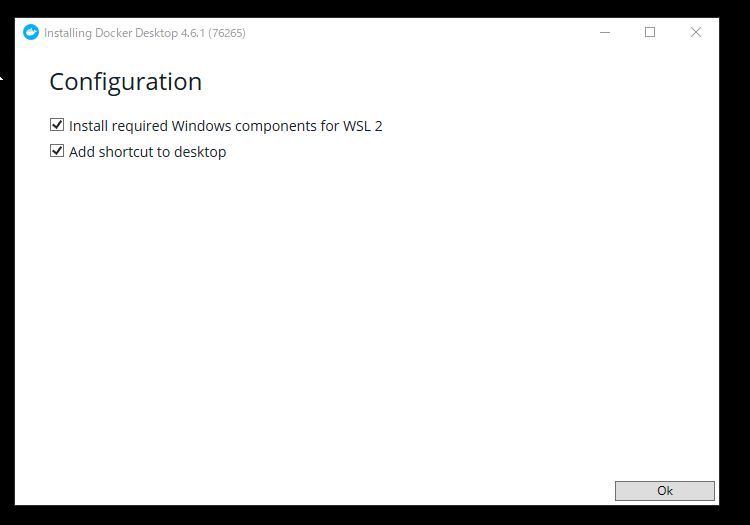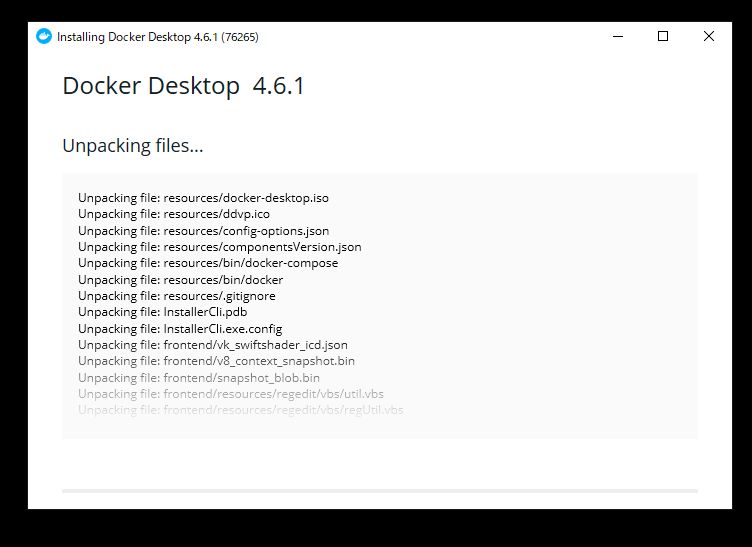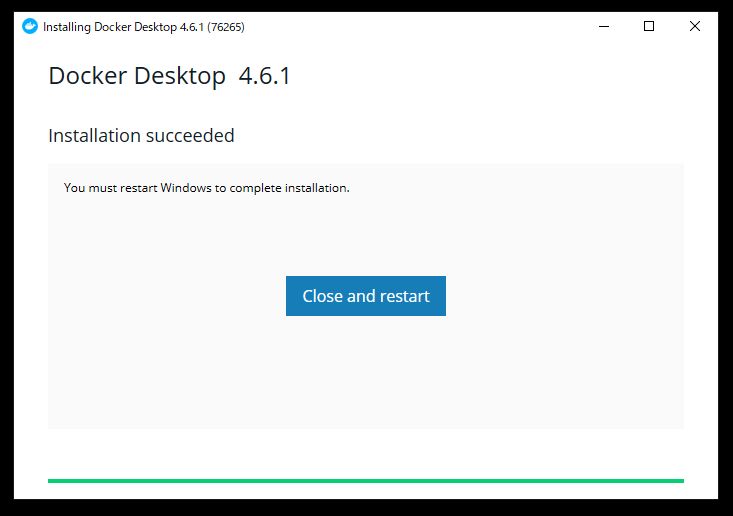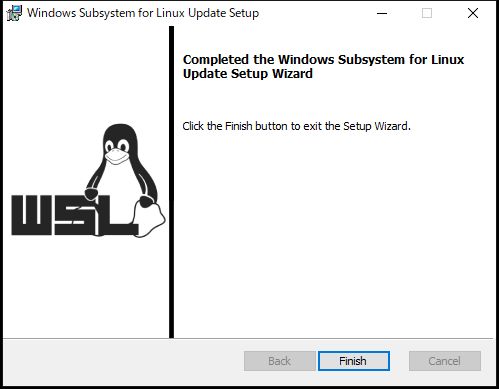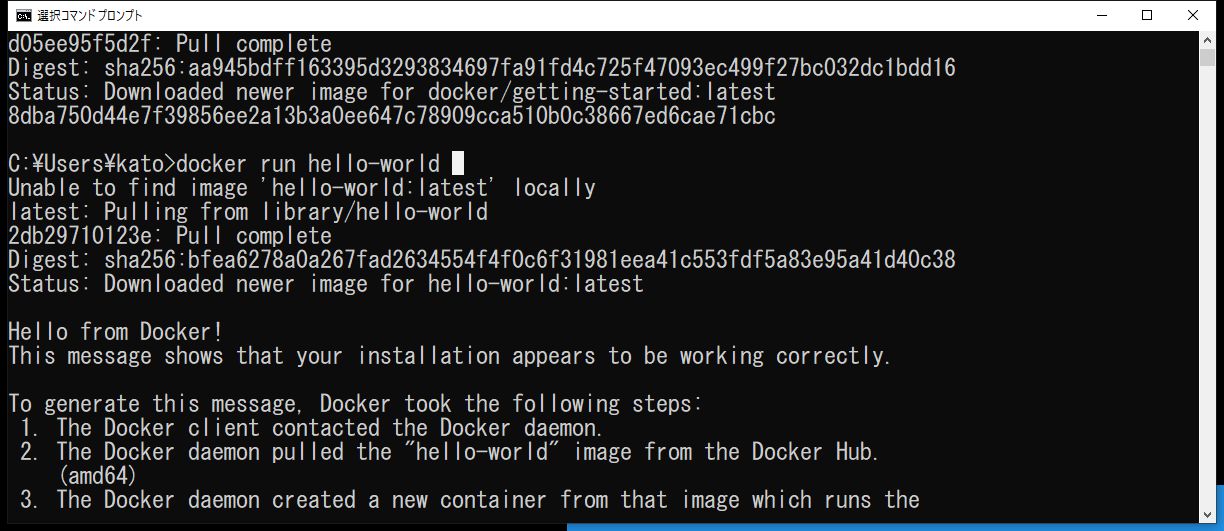Windowss for docker を利用
https://www.docker.com/
インストール
https://www.docker.com/get-started/
再起動後、
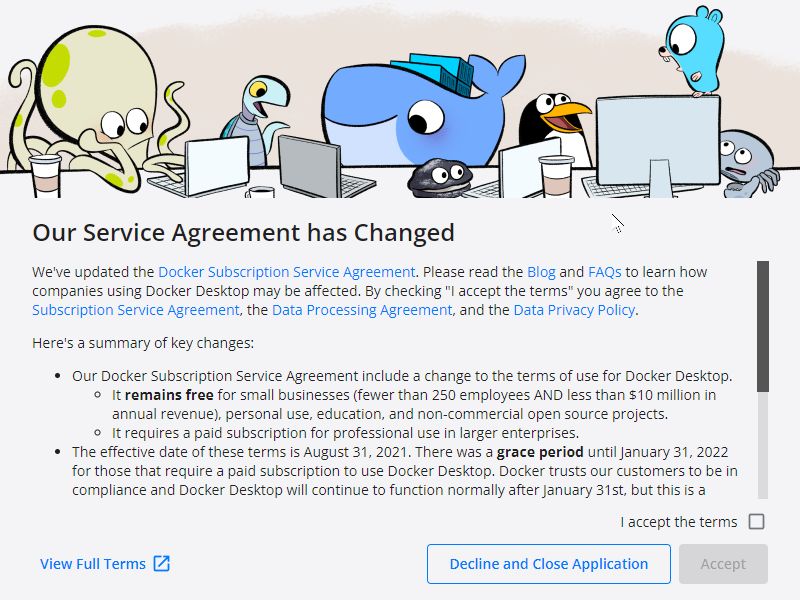
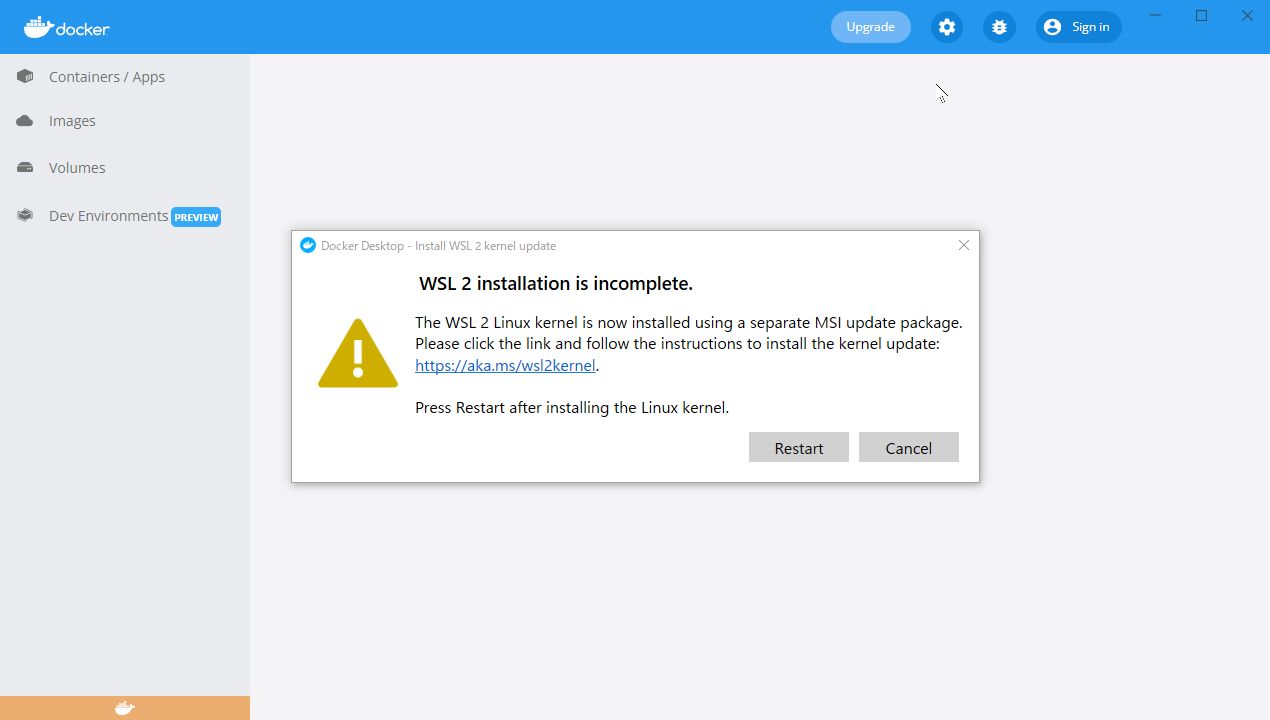
WSL 2 installation is incomplete.
次のリンクからLinuxカーネル更新プログラムをダウンロードし、インストールします。
https://wslstorestorage.blob.core.windows.net/wslblob/wsl_update_x64.msi
参照:手順 1 – Linux 用 Windows サブシステムを有効にする/以前のバージョンの WSL の手動インストール手順
https://docs.microsoft.com/ja-jp/windows/wsl/install-manual#step-4%E2%80%94download-the-linux-kernel-update-package
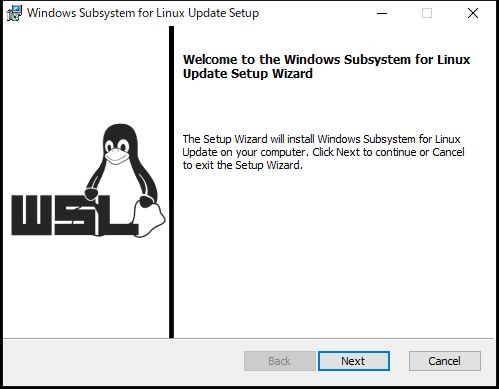
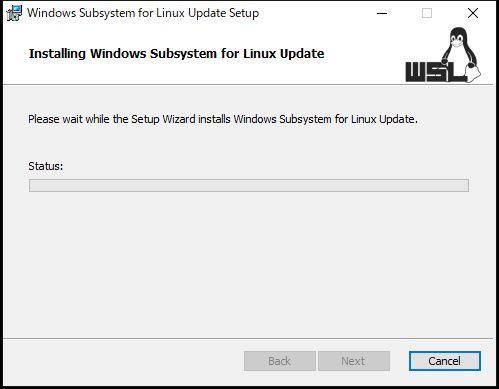
一回システムの警告
docker run hello-world
docker: error during connect: This error may indicate that the docker daemon is not running.: Post “http://%2F%2F.%2Fpipe%2Fdocker_engine/v1.24/containers/create”: open //./pipe/docker_engine: The system cannot find the file specified.
See ‘docker run –help’.
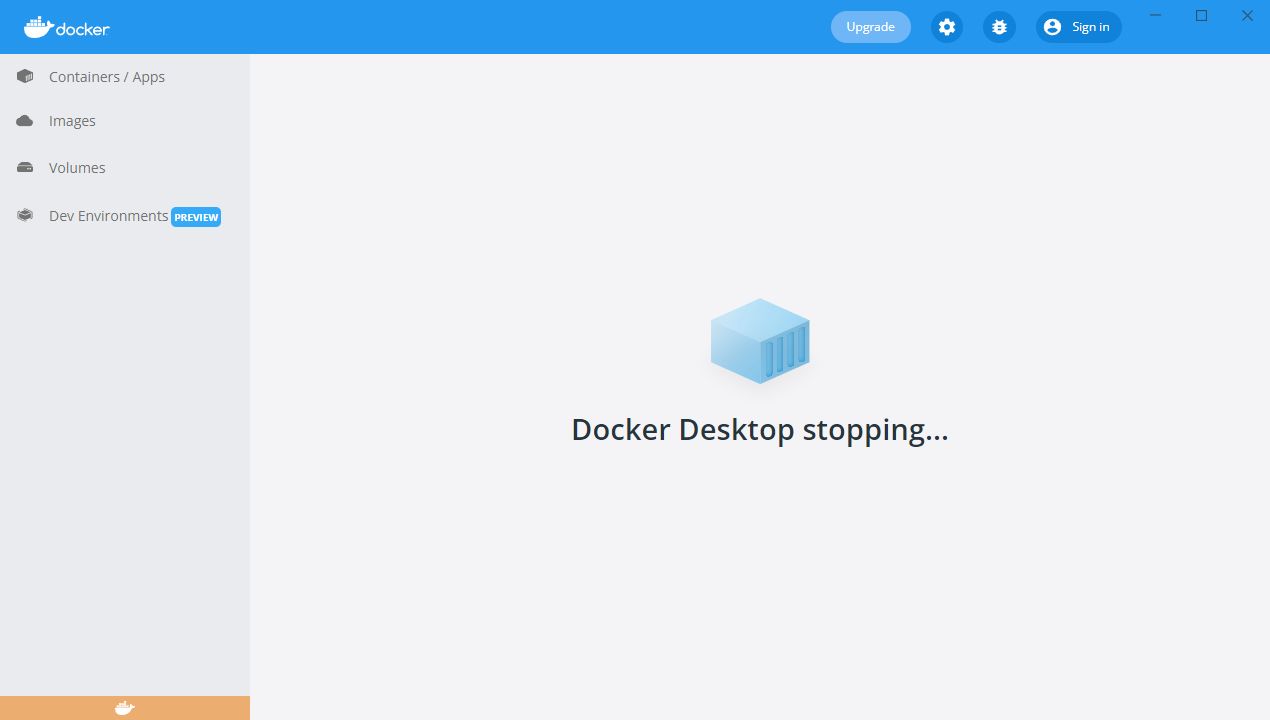
ん?
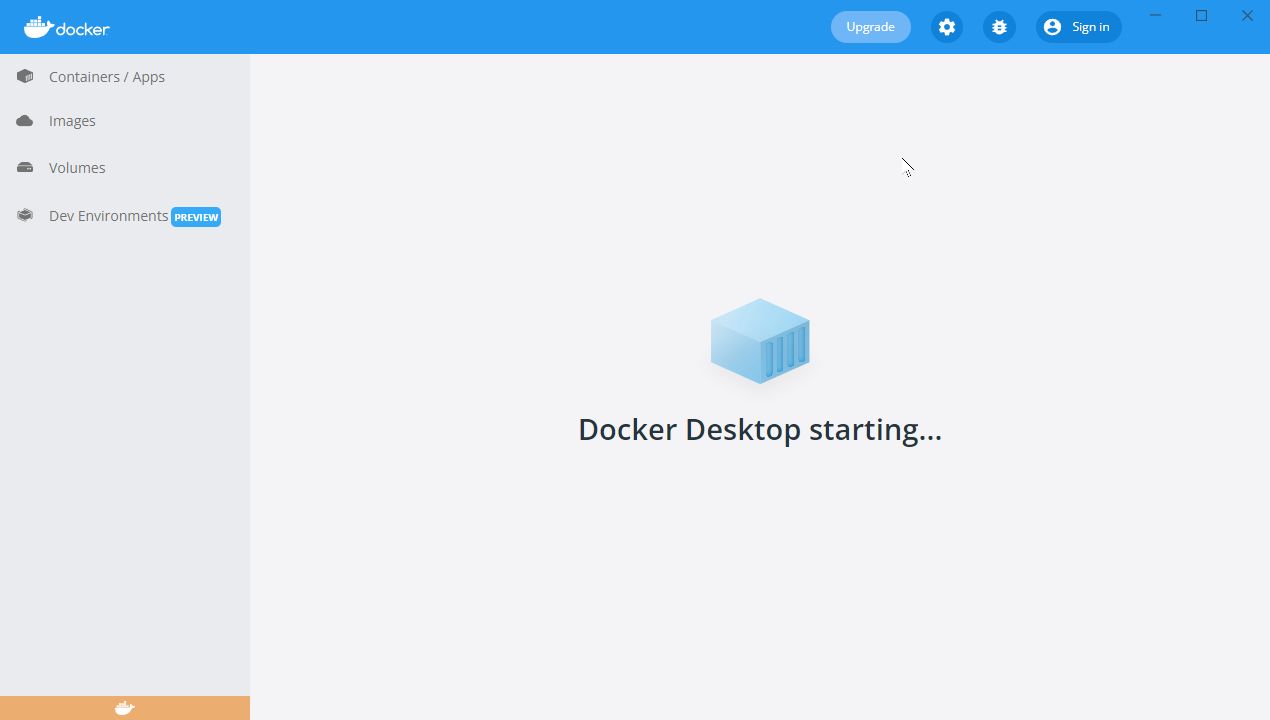
タスクメニューのアイコンから、リスタート
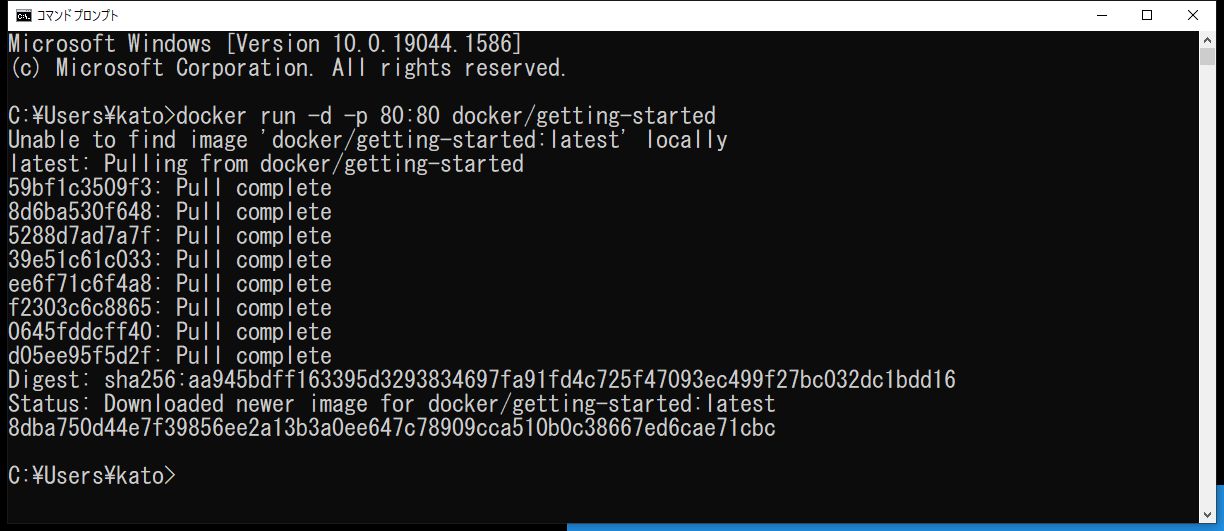
おK,
使い方
Windowsターミナルから
このセクションでは、 Docker のデフォルト・ブリッジ内にあるコンテナに対して、ポートを割り当てる方法
http://docs.docker.jp/v19.03/engine/userguide/networking/default_network/binding.html
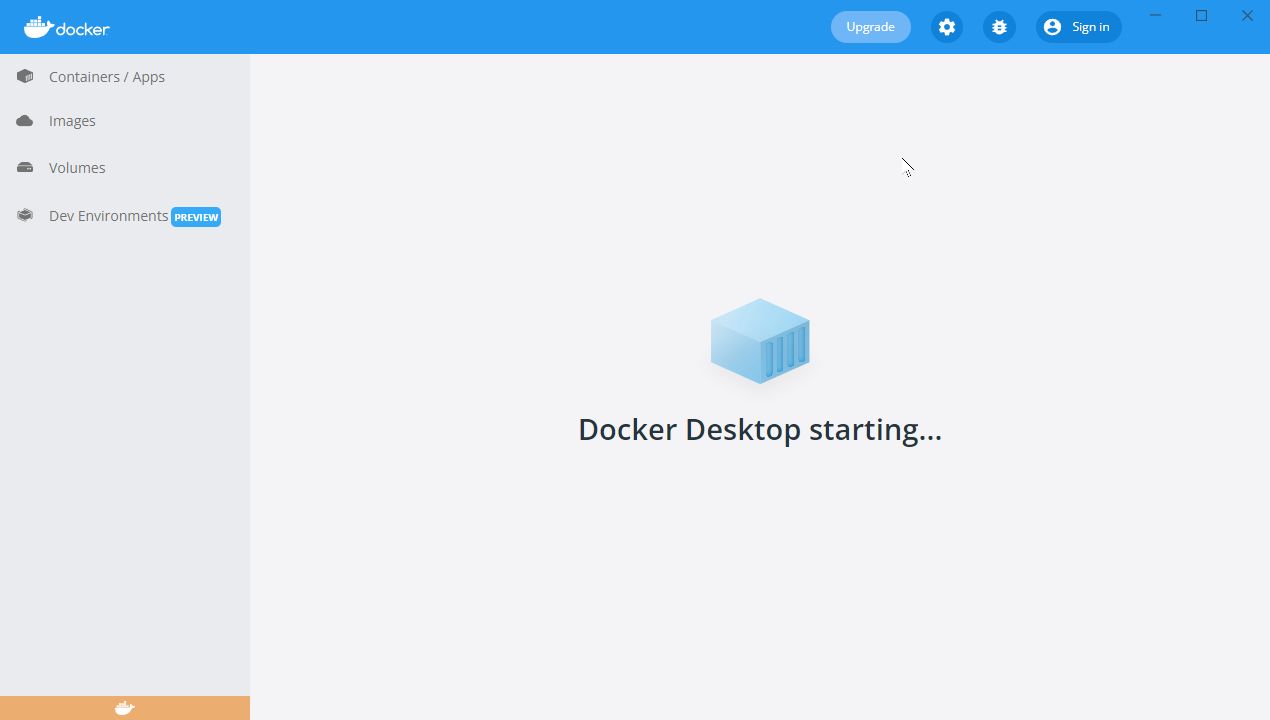
 Docker Desktop Installer.exe
Docker Desktop Installer.exe