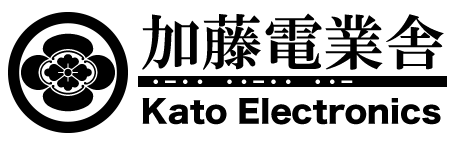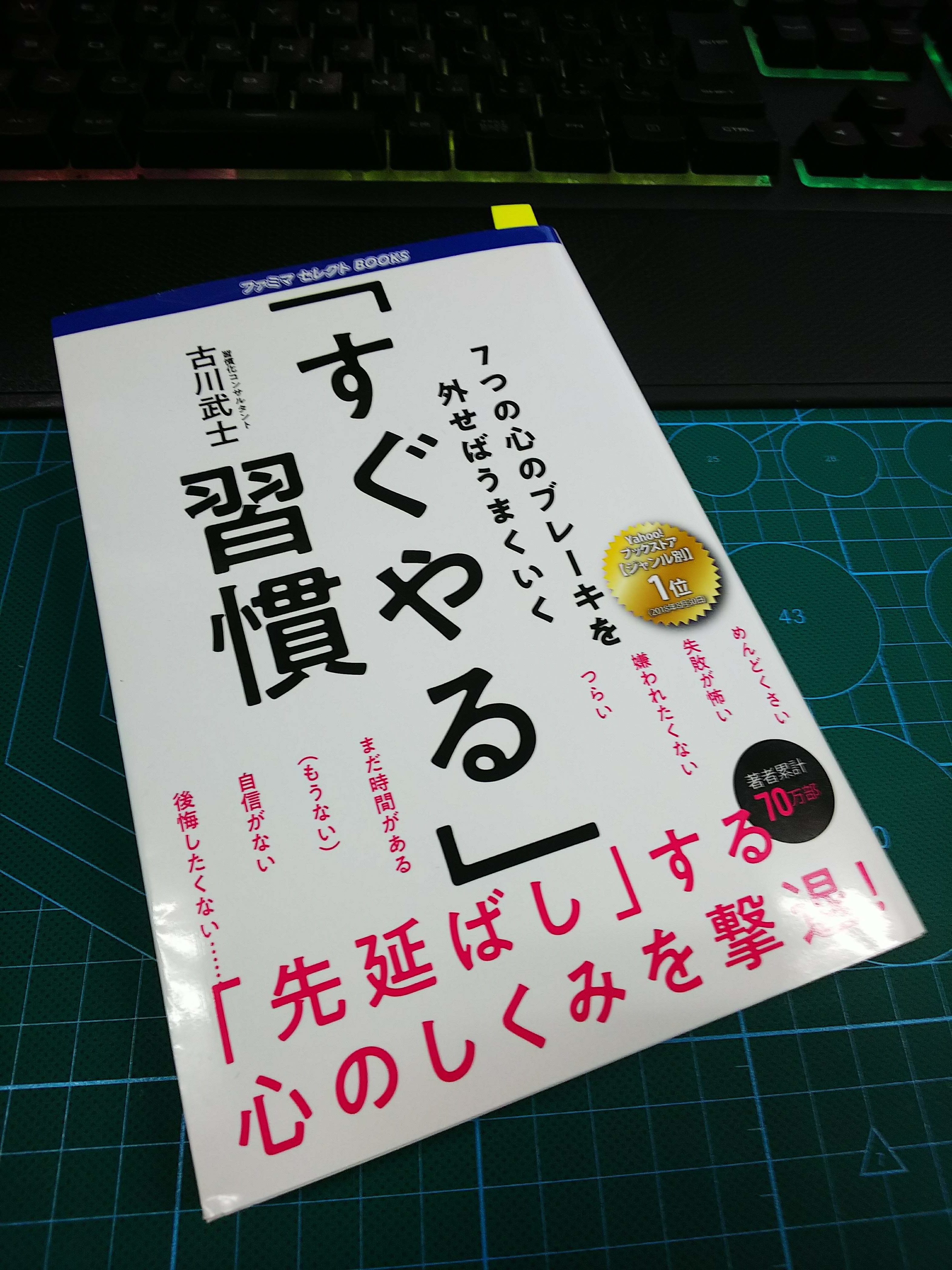WordPressはログインしているとページ上部に編集バーが出る。
また管理画面上でも出すか出さないかできるが凄く邪魔。
div クラス wpadminbar
http://kato.space/wp/wp-includes/css/admin-bar.min.css
#wpadminbar {
direction: ltr;
color: #ccc;
font-family: -apple-system,BlinkMacSystemFont,"Segoe UI",Roboto,Oxygen-Sans,Ubuntu,Cantarell,"Helvetica Neue",sans-serif;
height: 32px;
position: fixed;
top: 0;
left: 0;
width: 100%;
min-width: 600px;
z-index: 99999;
background: #23282d;
}
トップの時だけ、下に落とす
参考:http://www.02320.net/wp_admin_bar_to_the_bottom/
// ツールバー、トップ画面は下に表示
function oz_admin_bar_to_the_bottom() {
if ( is_home() ) {
echo '<style type="text/css">
#wpadminbar {
top: auto !important;
bottom: 0;
}
</style>';
}
}
add_action( 'wp_head', 'oz_admin_bar_to_the_bottom' );