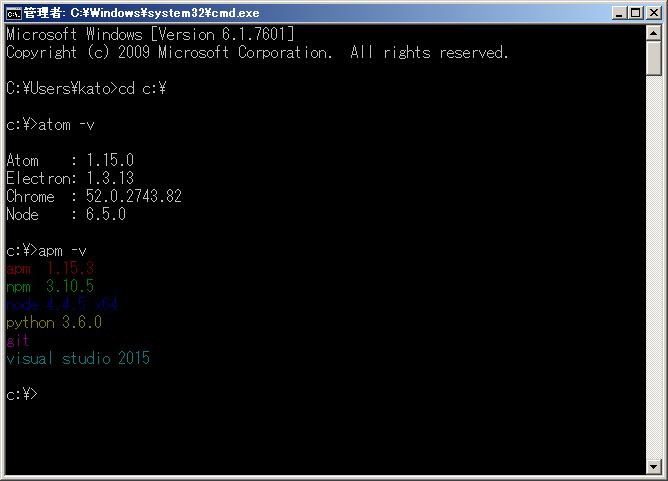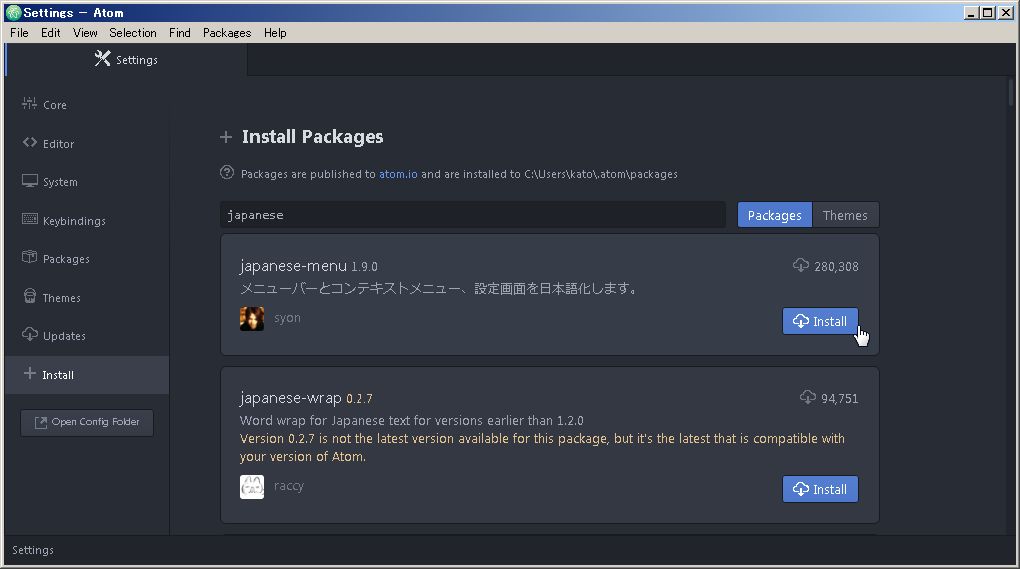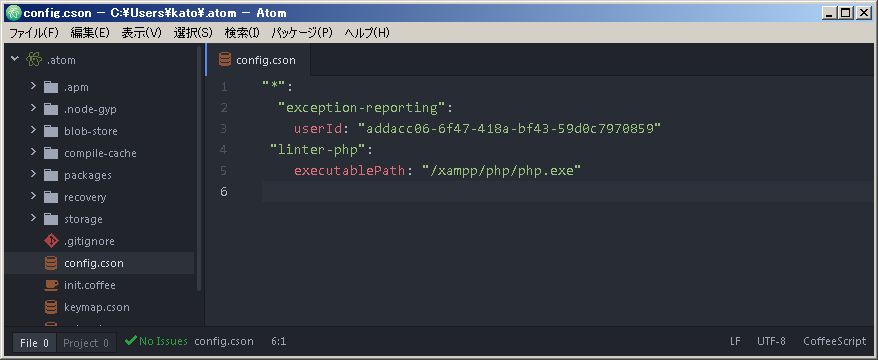コントロールパネルからアンインストール
続けて、フォルダごと削除
C:\Users\username\.atom
C:\Users\username\AppData\Local\atom
C:\Users\username\AppData\Local\Temp
C:\Users\username\AppData\Roaming\Atom
公式サイトからインストール
日本語化
パッケージインストール
Linter
Atomでhtmlとcssの間違いチェックをしてくれるパッケージlinter
なぜか見つからず、CLIからインストール
$apm install linter $apm install linter-htmlhint $apm install linter-csslint
- linter-htmlhint
- linter-csslint
- linter-jshint
- linter-php
phpはXAMPPのをそのまま利用
"linter-php":
executablePath: "/xampp/php/php.exe"
atom-beautifier
ctrl-alt-f でコードフォーマットをかけてくれる。
file-icons
ファイルの横にアイコンを出してくれる。
highlight-selected
同じ単語をハイライトしてくれる。
autocomplete-paths
パス補完
Remote-FTP
1接続のみなので、使うかどうか不明だが、一応インストール
Color Picker
カラーピッカー windows だと ctrl+Alt+C
Atom Color Highlight
Minimap
sublimeで出ていた全体のあれ
emmet
EmmetのATOM用パッケージ
メモ::
 Installing “linter-htmlhint@1.3.2” failed.
Installing “linter-htmlhint@1.3.2” failed.
コマンドでいけたが、
Installing “linter-htmlhint@1.3.2” failed.Hide output…
npm WARN deprecated minimatch@2.0.10: Please update to minimatch 3.0.2 or higher to avoid a RegExp DoS issue
npm WARN deprecated minimatch@0.3.0: Please update to minimatch 3.0.2 or higher to avoid a RegExp DoS issue
npm ERR! Windows_NT 6.1.7601
npm ERR! argv "C:\\Users\\kato\\AppData\\Local\\atom\\app-1.15.0\\resources\\app\\apm\\bin\\node.exe" "C:\\Users\\kato\\AppData\\Local\\atom\\app-1.15.0\\resources\\app\\apm\\node_modules\\npm\\bin\\npm-cli.js" "--globalconfig" "C:\\Users\\kato\\.atom\\.apm\\.apmrc" "--userconfig" "C:\\Users\\kato\\.atom\\.apmrc" "install" "C:\\Users\\kato\\AppData\\Local\\Temp\\d-117212-23728-16gm92u\\package.tgz" "--runtime=electron" "--target=1.3.13" "--arch=x64" "--global-style" "--msvs_version=2015"
npm ERR! node v4.4.5
npm ERR! npm v3.10.5
npm ERR! path C:\Users\kato\.atom\.apm\core-js\2.4.1\package.tgz.396545155
npm ERR! code EPERM
npm ERR! errno -4048
npm ERR! syscall rename
npm ERR! Error: EPERM: operation not permitted, rename 'C:\Users\kato\.atom\.apm\core-js\2.4.1\package.tgz.396545155' -> 'C:\Users\kato\.atom\.apm\core-js\2.4.1\package.tgz'
npm ERR! at Error (native)
npm ERR! { [Error: EPERM: operation not permitted, rename 'C:\Users\kato\.atom\.apm\core-js\2.4.1\package.tgz.396545155' -> 'C:\Users\kato\.atom\.apm\core-js\2.4.1\package.tgz']
npm ERR! errno: -4048,
npm ERR! code: 'EPERM',
npm ERR! syscall: 'rename',
npm ERR! path: 'C:\\Users\\kato\\.atom\\.apm\\core-js\\2.4.1\\package.tgz.396545155',
npm ERR! dest: 'C:\\Users\\kato\\.atom\\.apm\\core-js\\2.4.1\\package.tgz',
npm ERR! parent: 'babel-runtime' }
npm ERR!
npm ERR! Please try running this command again as root/Administrator.
npm ERR! Please include the following file with any support request:
npm ERR! C:\Users\kato\AppData\Local\Temp\apm-install-dir-117212-23728-1x545ia\npm-debug.log